Ionic App Development
Cutting-Edge Laravel Development Services
Our full focus is on different web technologies such as CSS,HTML.
Our full focus is on different web technologies such as CSS, HTML, app size, loading time, that differentiates us. Most important, client satisfaction is our topmost priority.
- We use Cordova, CLI and other different kind of cutting edge tools for ionic app development.
- Our app experts are tailoring apps that seamlessly run on android,ios and web.
- We have a track record of providing superior mobile solutions to our clients.
User Interface (UI) Development: leveraging Ionic’s pre-built UI components and custom styles to create and construct your app’s visual aspects. We focus on producing an aesthetically pleasing and user-friendly interface that complies with platform-specific design standards (iOS, Android, Web).
Application Logic and Features: managing user interactions, maintaining data, integrating with external services via APIs (Application Programming Interfaces), and putting basic app functionalities into practice.We write the code that outlines the application’s functionality and behavior.
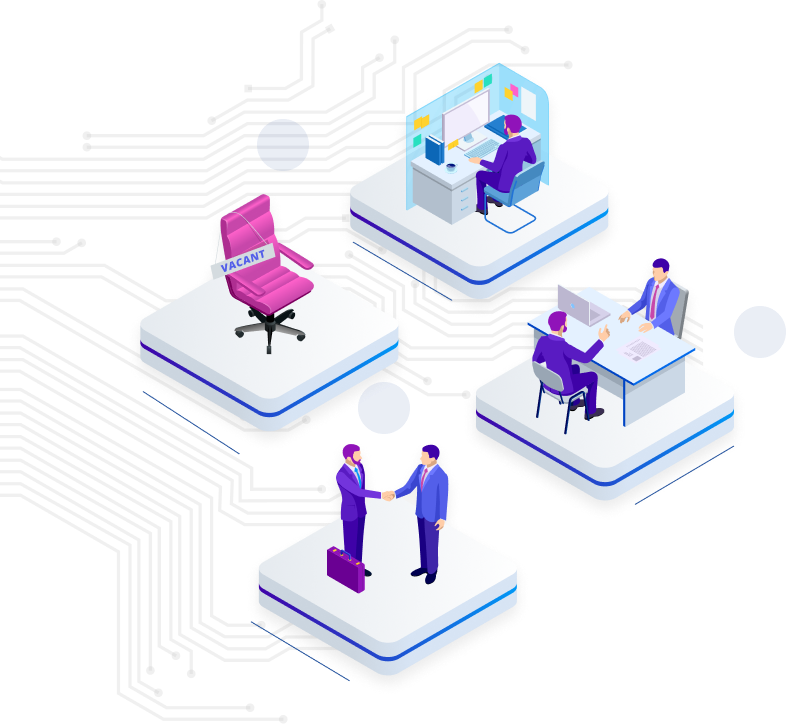
Enhancing Performance: Making use of strategies like code splitting, lazy loading, and effective data management to guarantee that the application loads rapidly and functions properly across a range of platforms.
Implementation & Testing: It is crucial to test on several platforms and devices.Before deploying, we use testing methodologies to find and repair errors. Ultimately, the application is packaged for the different app stores (Google Play Store, iOS App Store) or made available as a Progressive Web App (PWA).
5 LEVELS TO IONIC APP DEVELOPMENT
- Configuration of the Environment and Project Setup:
Installing Node.js and the Ionic CLI (Command Line Interface) on your developer computer is required. Your command center for designing, constructing, and overseeing Ionic projects is the CLI. After installation, launch the CLI and use a particular command to start a new Ionic project. This is where you select a project template and give your app a name. Popular choices include side menu templates for a familiar navigation approach, tabbed templates for multi-sectioned programs, and blank templates for total design freedom.
- UI Development and Component Creation:
The interface of your app can be built using a wide range of pre-made UI components that Ionic offers. Consider items such as cards, lists, buttons, and more that are all created with a unified, tidy style. Ionic, however, doesn’t end there. Additionally, you will be able to design unique components with well-known web development tools including HTML, CSS, and JavaScript. This enables you to precisely customize the appearance and feel of your app to reflect your vision.
- Functionality and Integration of Data:
The functioning of an app is fundamental. This is the location where you will link your app to the necessary data to run. In this step, JavaScript (or TypeScript for improved type safety) takes center stage. You’ll develop code to manage data obtained from several sources, handle user interface interactions, and implement the essential features that set your app apart. This is where the magic happens: your software turns from a static screen into something your users can engage with and find engaging..
- Testing and Debugging:
Thorough testing is required in this step to find and fix any possible flaws or issues. Built-in tools in the Ionic CLI allow you to test your app across a range of platforms and screen sizes. Emulators, or virtual devices, and real devices, or real smartphones and tablets, are what you’ll use to test the functioning of your program in both iOS and Android settings. Web-based testing solutions also guarantee a flawless user experience for people who visit your app via a web browser.
- Construct and Implement :
Now that the software has been thoroughly tested and refined, it’s time to develop it for use in real life! The Ionic CLI gives you the ability to create apps for particular platforms. This could entail creating an iOS IPA (installable package archive) for the Apple App Store, an Android APK (application package) for the Google Play Store, or a web version that can be viewed in a browser. At last, the moment you have been eagerly awaiting – the deployment! Please submit your software, adhering to the criteria of each app store.
Cost-Effective: Compose once, publish practically anyplace. Save time and money by using a single codebase to develop for several platforms.
Rich User Interface (UI): Use a variety of pre-designed components to create aesthetically pleasing and user-friendly UIs.
Faster Development: Compared to creating native apps, use pre-built UI components and tools to speed up development.
We offer THE BEST Ionic App development services
Our goal is to generate inventive design solutions and provide exceptional services that prioritize customer satisfaction and enhance the value of your business.
Write Once, Run Everywhere
Develop cross-platform apps with a single codebase that functions flawlessly on iOS, Android, and the web.
Web Technology Advantage
Leverage familiar web technologies like HTML, CSS, and JavaScript to streamline development and reduce costs.
Native-like Performance
Build apps with performant web technologies that deliver a smooth and responsive user experience.
Rapid Prototyping
Accelerate your development cycle with faster prototyping capabilities that get your app to market quicker.
Progressive Web App Power
Create web apps that can be installed on the home screen, work offline, and offer push notifications for an app-like feel.
Future-Proof Flexibility
Stay adaptable as technology evolves with a framework that can integrate with emerging web standards and advancements.
Our Ionic App Development Process

Planning and Design
- Understanding your business
- Analyzing project requirements
- Sending a project estimation

Development
- Creating a visual representation
- Designing wireframes
- Designing UI and UX

Testing and Quality Assurance
- Establishing parameters
- Creating project phases
- Sending feedbacks

Deployment and Launch
- Configuring the server
- Double checking dependencies
- Launching the app
- Understanding the business
- Identifying project requirements
- Drafting proposal document & milestone breakup
Have Questions? We are here to help
Have Questions? We are here to help
It varies depending on the project’s needs. But it can be considered roughly
It varies depending on the project’s needs. But it can be considered roughly
It varies depending on the project’s needs. But it can be considered roughly
It varies depending on the project’s needs. But it can be considered roughly
It varies depending on the project’s needs. But it can be considered roughly
Our Industries
Industries We Serve
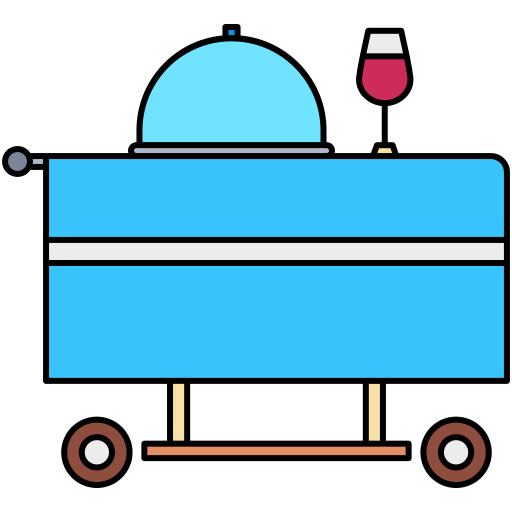
Hospitality

Healthcare

Education

Travel
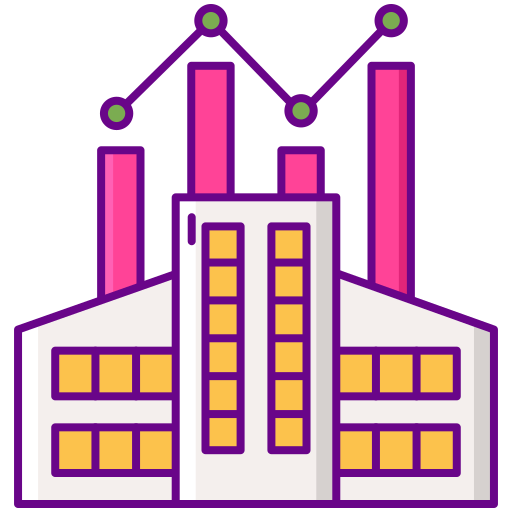
Real Estate

Car & Taxi
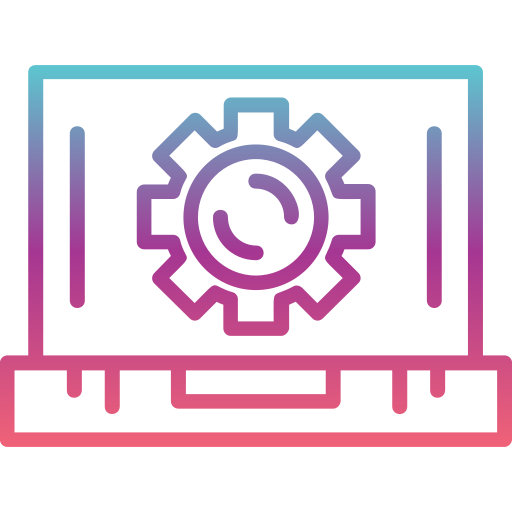
IT
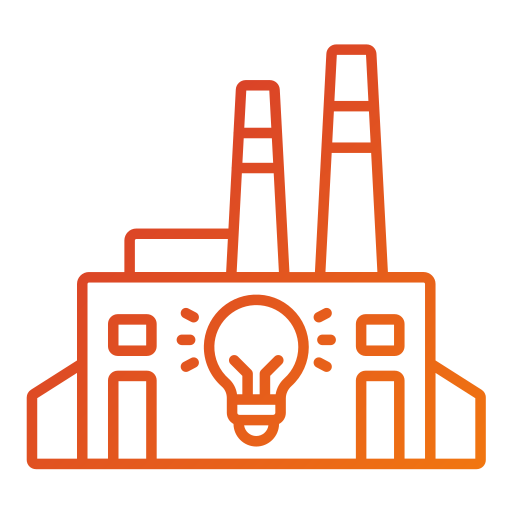
Startups

eCommerce Store

Blog & News

 +447778422500
+447778422500 +91 6289885805 ( Sales)
+91 6289885805 ( Sales)




